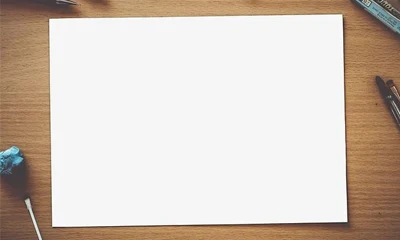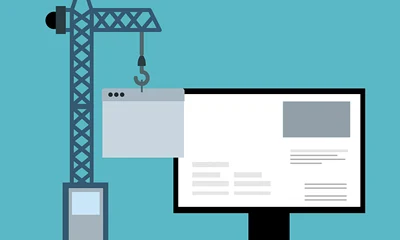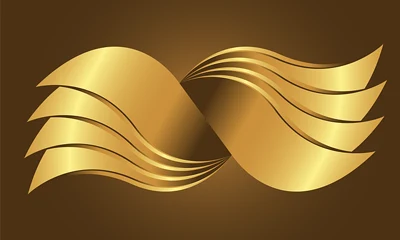If you want to track your where your website visitors are coming from, what pages are most visited, how much time they spend on your site, and many other activities, then you need to insert a tracking code.
There are many online companies offering free analytics for your website like Statcounter but if you want a more robust site stats then you might want to sign up for Google’s Analytics tool.
Insert it
To insert your tracking code, go to Appearance => Customize => Theme Settings => Footer Settings.
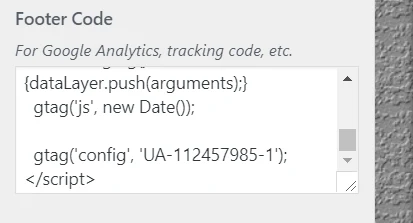
Simply copy and paste your own tracking code into the “Footer Code” text box replacing the old code.
Don’t forget to click Publish button.