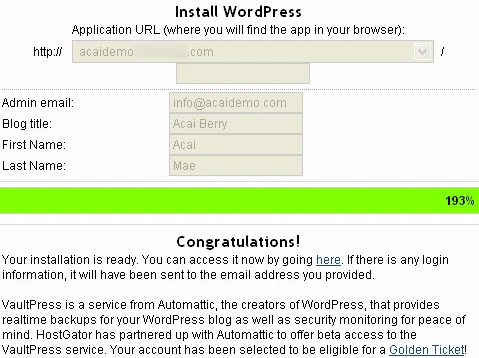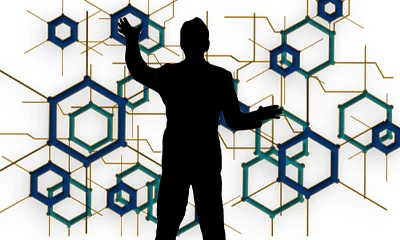Installing the WordPress blogging platform is now a breeze nowadays. It is virtually a one-click install without having to dig down those programming codes and commands.
What this means for you and for me is that it would now be so easy to set up a personal or online business website even if you are a beginner.
There are web hosting companies that offer quick installation of WordPress for their clients. For example, HostGator offers software called WordPress QuickInstall! which is prominently located on the control panel.
Here’s a step by step tutorial on how to do that:
1Find the WordPress logo on the left side of your Cpanel.
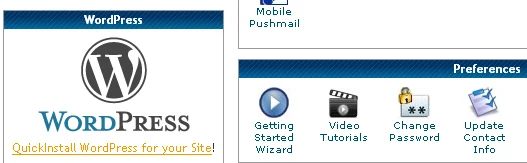
2Click QuickInstall WordPress for your Site! link, you should now be redirected to a page as below.
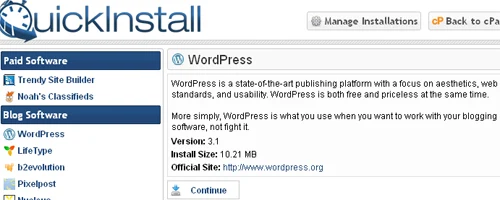
3Click the Continue button then fill up fields as required.
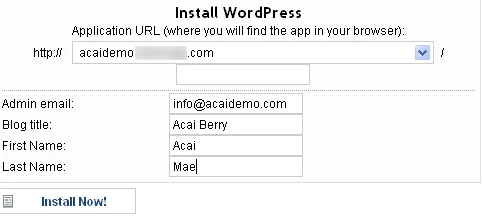
4Click the “Install Now!” button and presto you now have an instant WordPress site!