Nowadays, installing WordPress on your server is now as easy as eating peanuts. Gone are the days when you need to download it from WordPress.org and then upload the software files on your server. Most web hosts such as HostGator now support the easy installation of this popular blogging platform.
This is really good if you’re starting your niche site or blog from scratch. However, if you want to set up ready-made WordPress sites there are things you really need to edit.
Before uploading your niche blog files, you need to have WordPress already installed with your domain name. Most CPanel-enabled web hosts have Fantastico De Luxe included with it. You can use this tool to easily and quickly install WordPress (and other software/services as well) on your server.
If you still don’t have a web host, I recommend HostGator. Monthly packages start at only $4.95 per month.
Here’s how to install:
1Login to your webhost account and locate Fantastico De Luxe on your Control Panel. Click on it to enter.
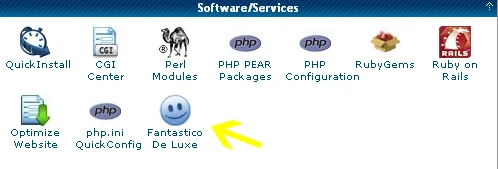
2Once inside, locate for WordPress.
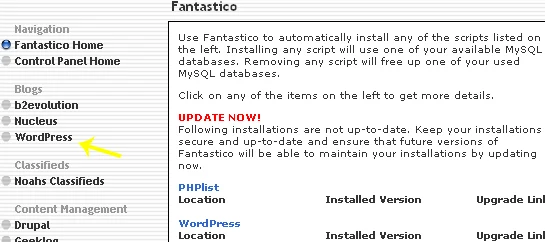
3Click New Installation.
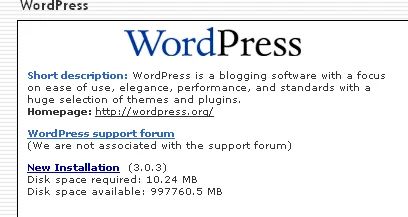
4Select the domain name you want to install WordPress then fill up blank fields as needed. After filling up, you can now click the Install WordPress button.
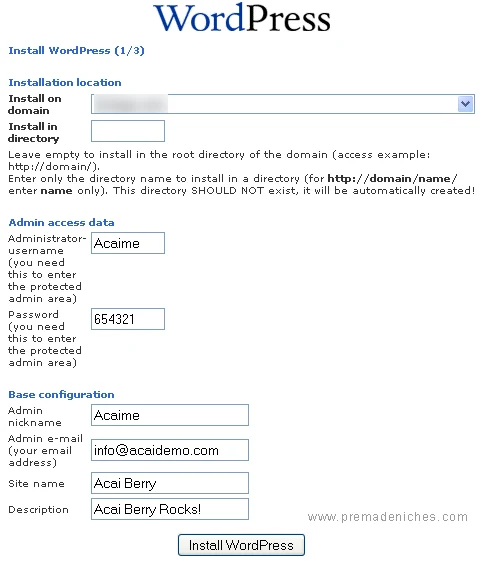
5That’s it! Your new WordPress blog is now ready to fly.







