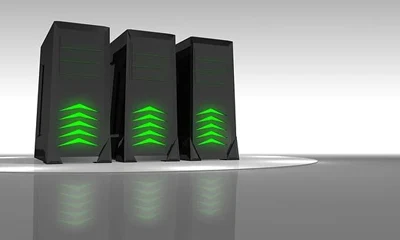Installing PreMadeNiches PLR blogs is now easier and better! Here are your 3 options:
Option 1: Blog Installation Using the All-in-One WP Migration Plugin
Watch video or Click here for more details
Option 2: Blog Installation Using the BackupBuddy Plugin
Watch video or Click here for more details
Option 3: Blog Installation Using the WordPress Importer Plugin
Watch video or Click here for more details
Choose what option to install depending on your webhost environment and technical capability.
Below are short explanations for each method:
Blog Installation Using the All-in-One WP Migration Plugin
This requires a 2-step installation process. As long as you have an existing WordPress site, just install this plugin then run the import process. It’s a very light plugin and doesn’t take much memory.
Just like BackupBuddy, you can’t add a PLR blog into an existing WP site. The advantage over BackupBuddy is that you can install a PLR blog into any domain with fresh WP install or even an old one. Keep in mind, however, that it will replace everything including database, plugins, and themes.
This method is great for:
- Any webhost and domain as long as WordPress is already installed.
- Webhosts that offer a one-click install for WordPress.
- Replacing an existing WP site or even an old one.
Blog Installation Using the BackupBuddy Plugin
This requires a 3-step installation process: uploading the backup file to the server, creating MySQL, and running the importbuddy script.
The only disadvantage is you can’t add a PLR blog into an existing WP site. You need a blank domain name (with no existing WP site) to be able to install a PLR blog.
This method is good for:
- Blank domain name, meaning no WordPress site installed.
- Webhosts that use cPanel and allow MySQL creation
- Technically inclined webmasters
Blog Installation Using the WordPress Importer Plugin
The WordPress Importer plugin is a trusted tool for exporting and importing WordPress data.
It’s easy to use but is limited to backing up posts, pages, and menu settings only. Also, you have to manually restore theme, plugin and widget settings.
This method is good for:
- Webhosts that offer a one-click install for WordPress.
- Adding or combining contents into an existing or freshly-installed WP site.