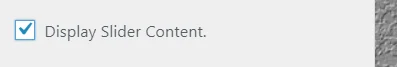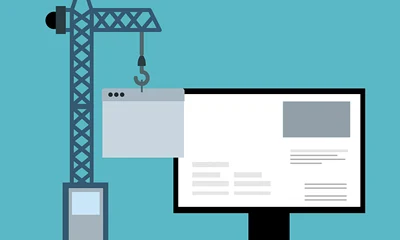The image slider is a theme feature which display a series of featured images in a picture box and is commonly linked to featured posts. This is usually displayed on the homepage.
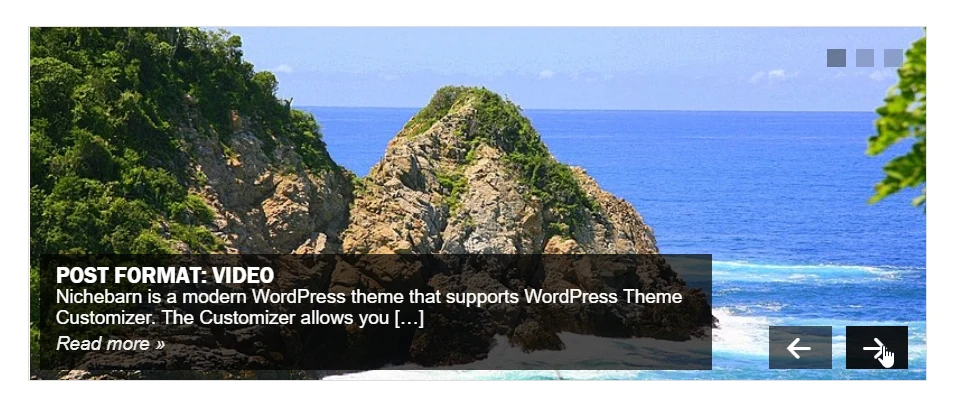
If you want to hide or disable the slider images, just navigate to Appearance => Customize => Theme Settings => Slider Settings.
Now, uncheck the “Display Slider on Magazine Front Page template.” checkbox.
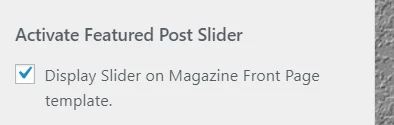
Display Slider on Traditional Homepage
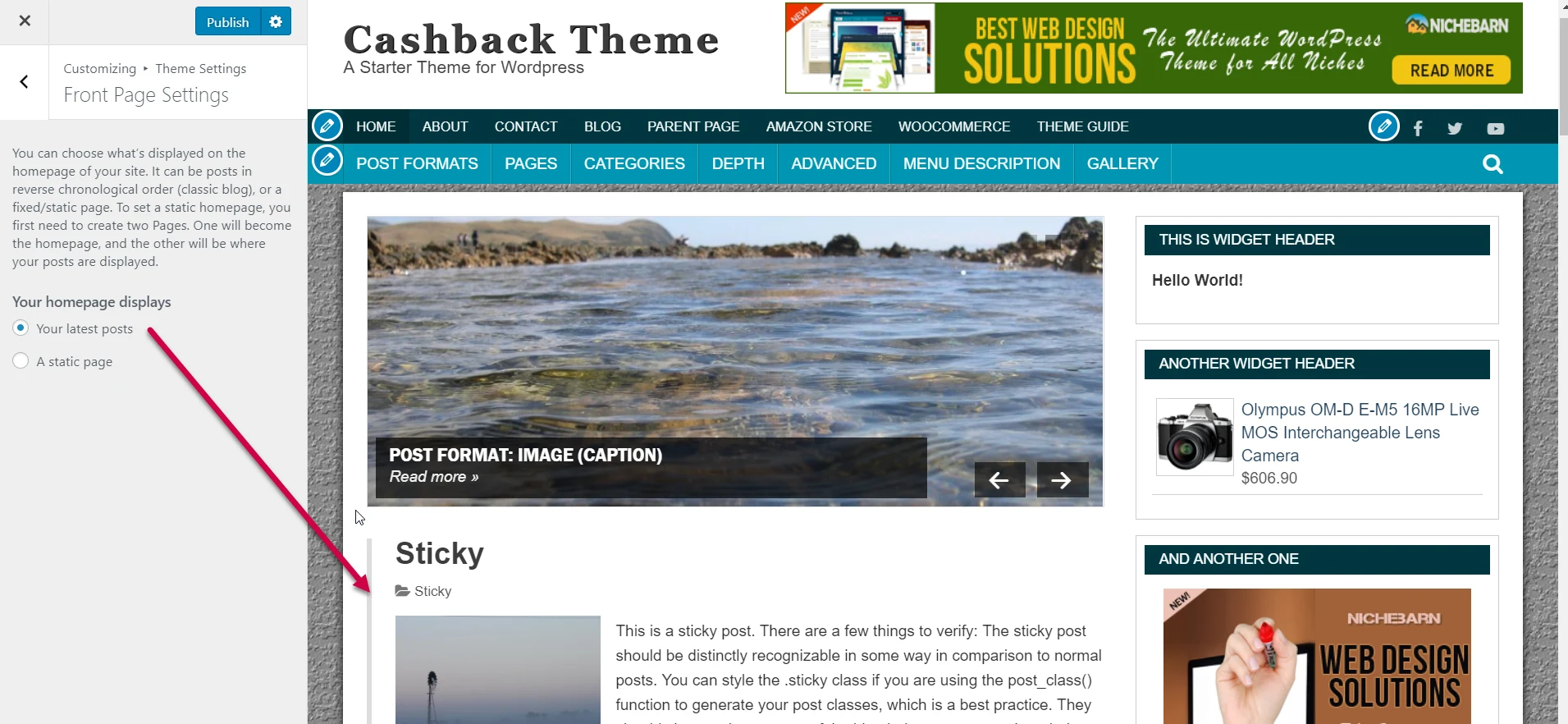
Keep in mind that you can also display the image slider on traditional homepages. When we say traditional homepage, the frontpage displays only the latest post in a single column.
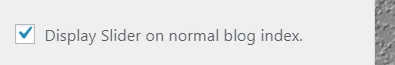
Hide or Show Slider Content
Most PLR blogs by PreMadeNiche has hidden slider content. You can show this by checking the “Display Slider Content” checkbox.