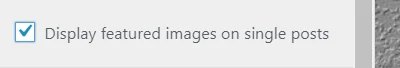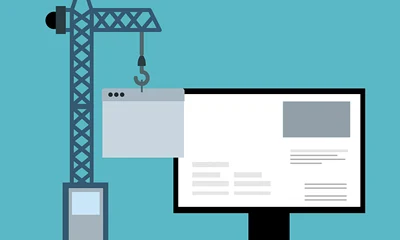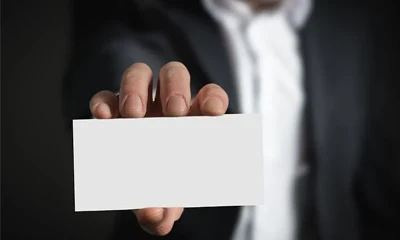There’s an option under Post Settings panel where you can show or hide featured post images.
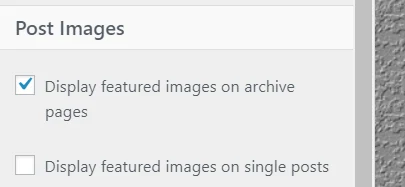
You can access this by navigating to Appearance => Customize => Theme Settings => Post Settings.
By default, all PLR blogs on PreMadeNiches are showing featured images on category/archive/home pages only. Featured images are not shown on post and pages.
This is the reason why you maybe seeing an image attached every post on the homepage but seem to disappear when you navigate to the post.
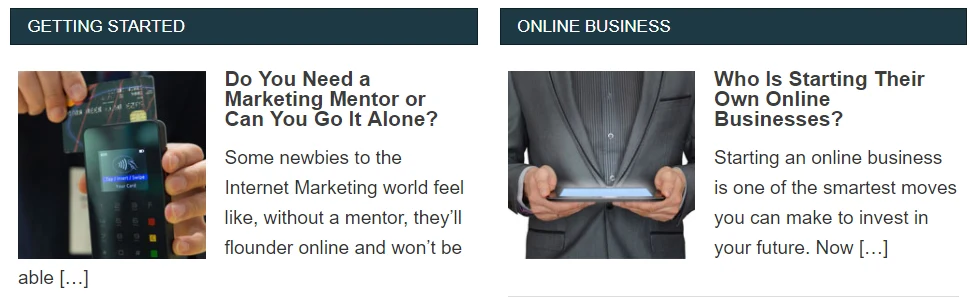
You can actually show that image on the post by checking the “Display featured images on single posts” checkbox under Post Images.
The reason why we don’t show images on posts by default is that the image has a very small dimension which is 200px by 200px only. It would appear as stretch and blurry when made to show on posts.
You can improve this by uploading a larger image with at least 800px in width.