Are you confused by the sudden change from FBML to IFRAMES on Facebook? Now, get the most comprehensive iFrame Training Course out there complete with Videos and the tools you need to get it done!
Converting your Facebook Fanpages to the new iFrame format can be a daunting task, especially for those with only a basic knowledge of HTML.
Facebook’s change to the new IFrame format, while anticipated, happened pretty quickly which led to only a “spattering” of products to try to overcome the challenges. The problem is, most products were packages of example templates with brief instructions or hard to use template systems, UNTIL NOW.
But now you can get an over the shoulder view of how to create Facebook fan pages with the new iframe format in this new video series.
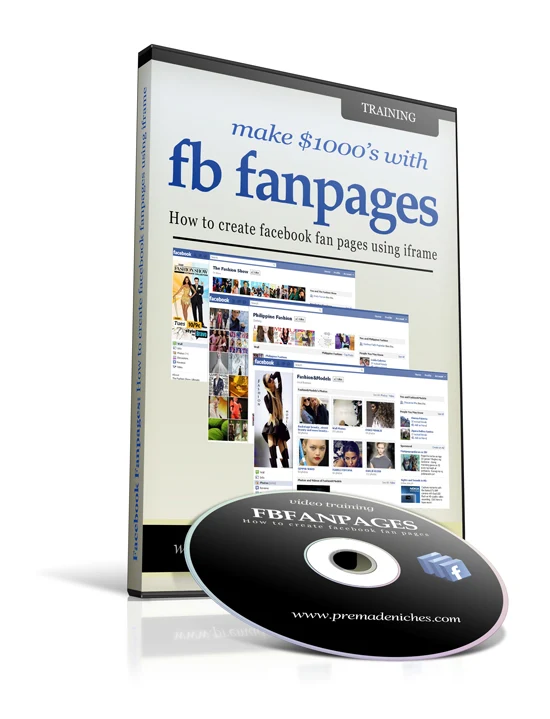
Here’s what’s covered:
Video 1 – Overview: A sneak peek of what you will learn in the next 3 videos.
Video 2 – Creating Your Fan Page: An explanation of the different types of fan pages – community pages, band pages, product pages etc. This video also shows how to create a new fan page.
Video 3 – Inside Facebook Fan Pages: You’ll see all the different options and settings inside fan pages and learn what each one is.
Video 4 – Facebook Apps: In this video you will learn about Facebook apps settings for iframe canvas apps and iframe tabbed apps. The video ends with creating a new FB app live for you.
Video 5 – Connect The Dots: Learn how to add your new application to your fan page to complete the custom fan page tab creation.
The videos come in 3 different formats – Flash, iPod and MP4 – so you can choose how you want to view them.
But it gets even better…
Facebook iFrame Video Training comes with a ready made easy-to-install iFrame WordPress Theme! Also comes with complete exact width, height, tab, scrollbars, embedded within the code.
And so you’re not left hanging, wondering how to use the theme with your new Facebook fan pages, the package includes a walkthrough video in MP4 format that shows you how to install it and set it up.







