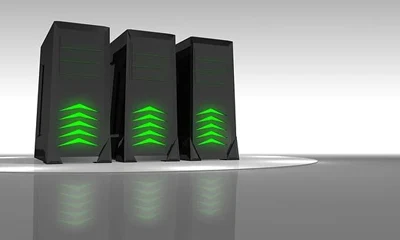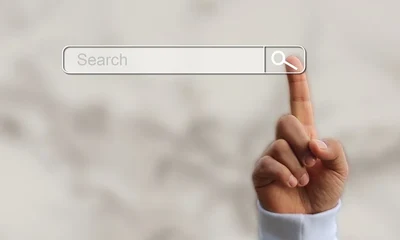1To get the default database name of the WordPress blog, go back to the cPanel homepage and look for “File Manager” under the Files table. Click File manager.
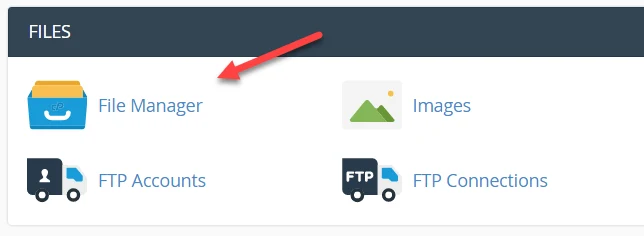
2A new tab/window will open. On the left side, look for “public_html” and then click on it.
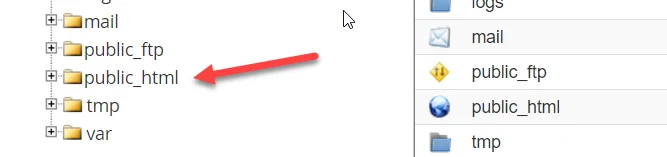
3If you have several blogs/websites on your webhost, select the folder of the blog you want to change the password.
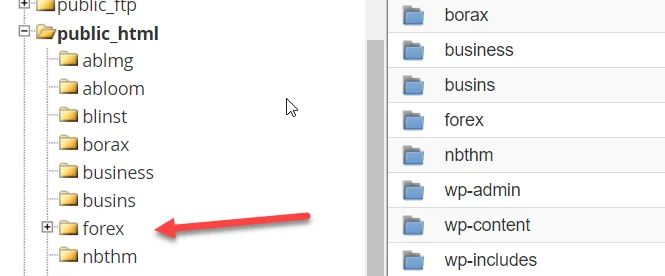
4On the right side, look for wp-config.php
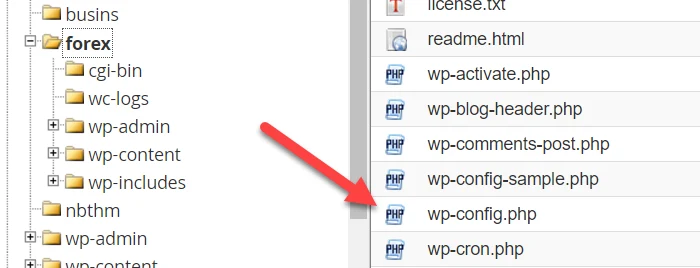
5Highlight wp-config.php by clicking on it then click the “View” button at the topmost menu.
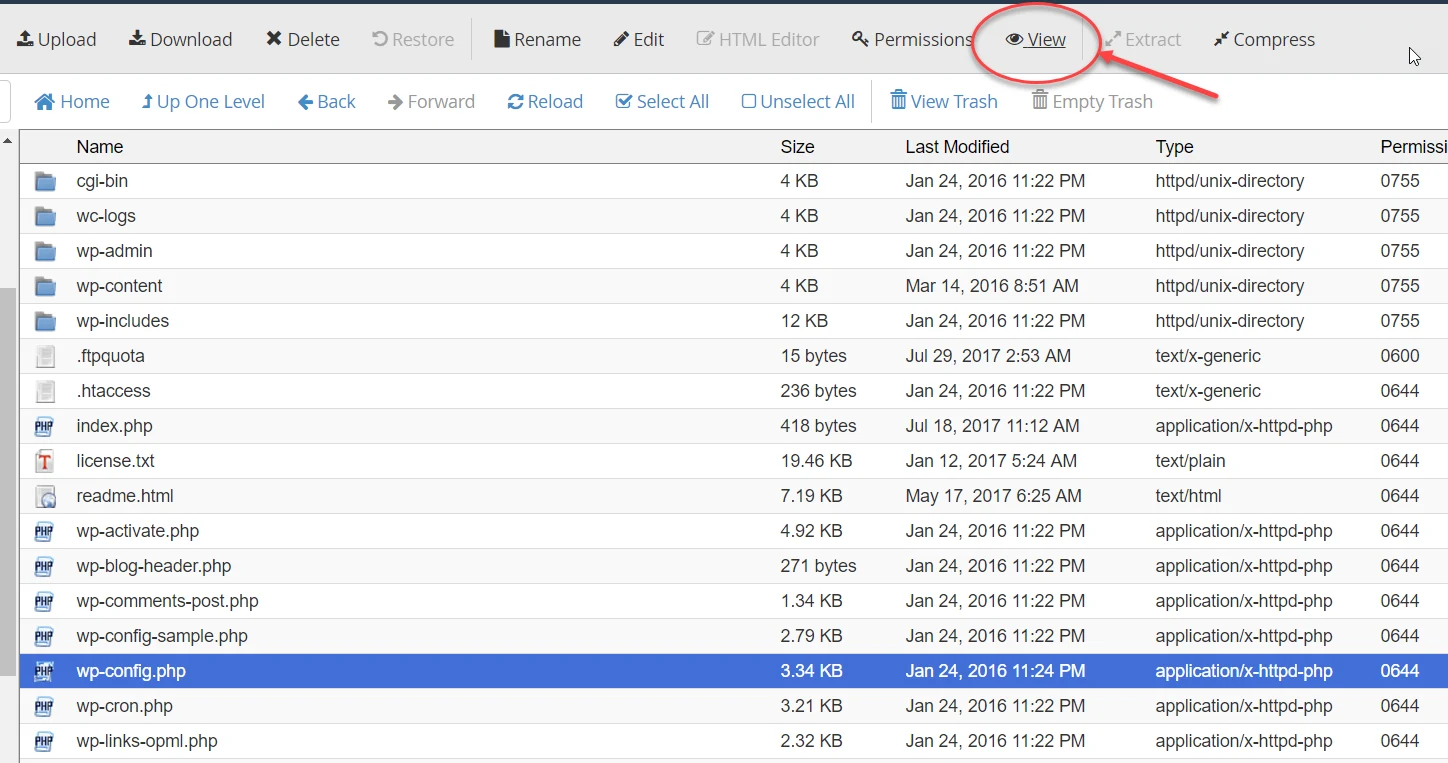
It will open a new tab/window which reveals the content of the wp-config.php file.
6Now, take note of the MySQL database username and MySQL database password.
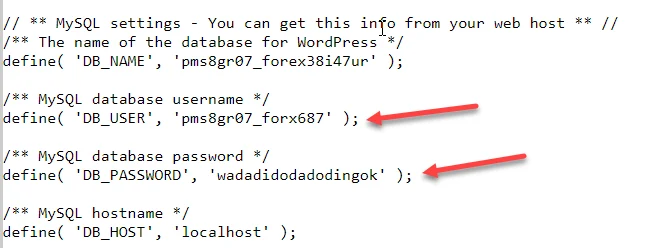
7That’s it.