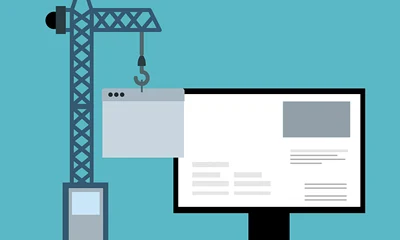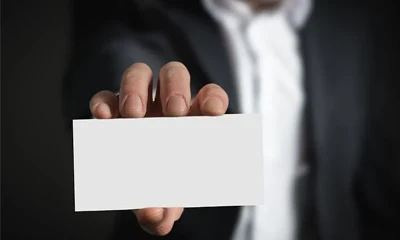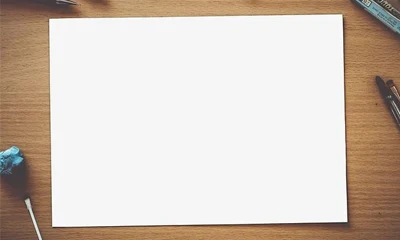By WordPress nature, you can close comments by going to Settings => Discussion then check “Automatically close comments on articles older than“. You can specify 0,1,2 or any number of days for the comment section to be automatically closed.
However, if for some reason, you want to totally close the comment section then go to Appearance => Customize => Theme Settings => Post Settings then look for the heading “Comment Section“.
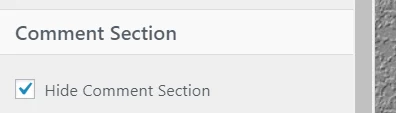
Simply check the “Hide Comment Section” checkbox to totally hide the comment area.