If you’re not sure of your WordPress site’s maximum upload file size, you can quickly check it by going to Media => Add New.
Check the maximum upload file size first if you don’t want to be disrupted during the blog installation process using the WP All in One Migration.
Here’s a step-by-step, illustrated guide on how to know your WP blog’s file upload limit:
- Login to your WordPress Dashboard. New to WordPress? Here’s how to log in.
- Hover your mouse over the “Media” menu then click the “Add New” link.
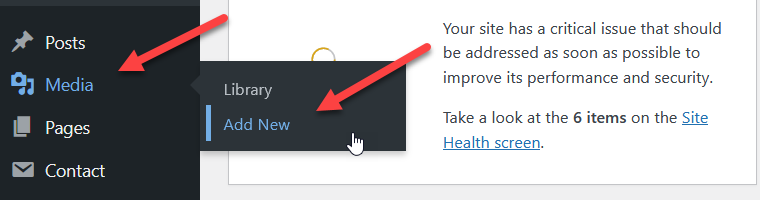
- You will be redirected to the “Upload New Media” page.
- Look at the “Maximum upload file size:”
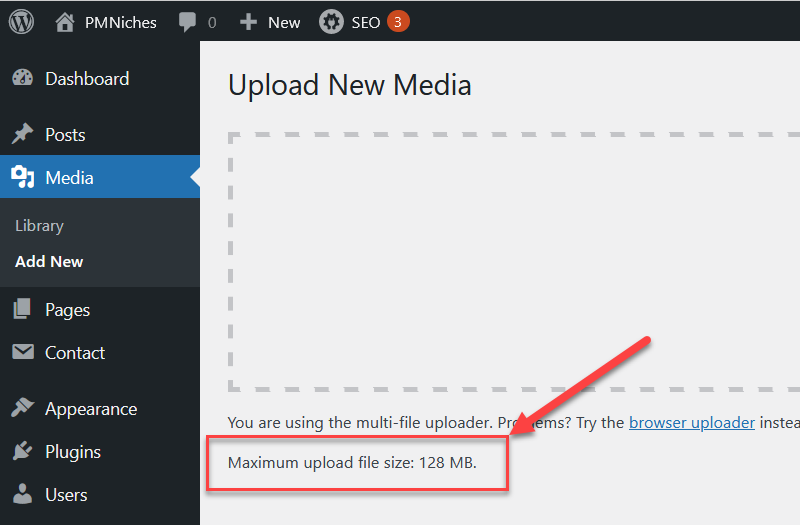
- As you can see from the screenshot above, the maximum upload file size is 128MB.
That’s it.






